Feature Update : Introducing Bulk PDF File Stamping with Qryptal Secure QR Code Solution
- Bhavin Sanghvi
- Apr 26, 2025
- 3 min read
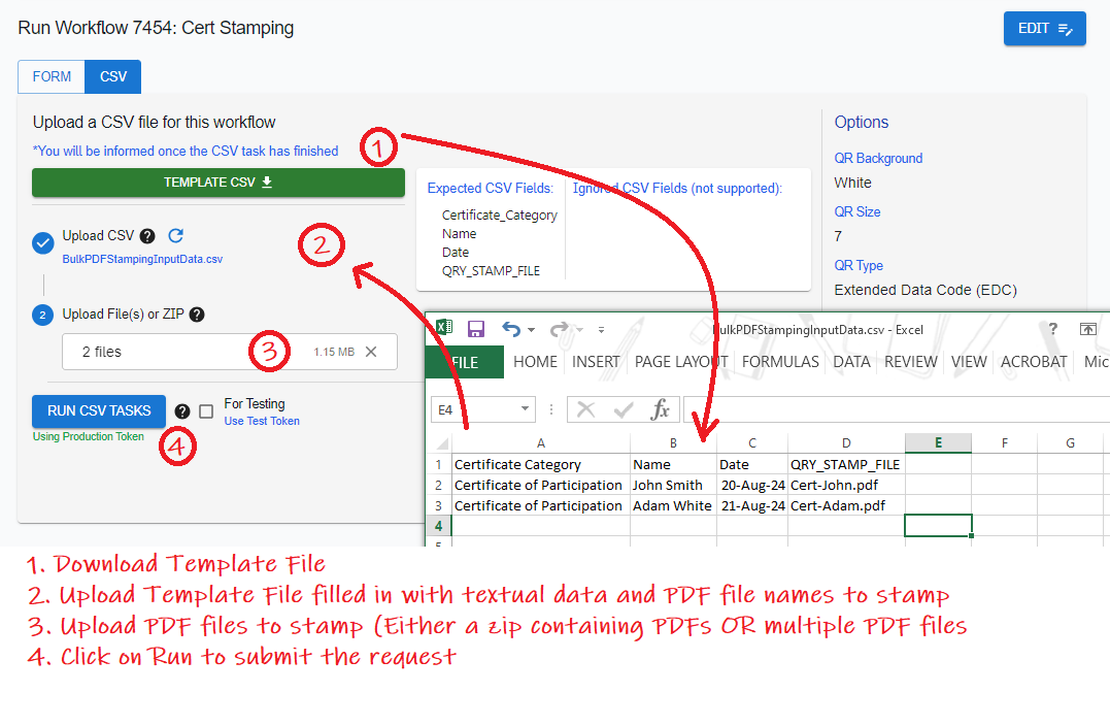
Batch process your documents with ease to stamp them with Qryptal Secure QR Code to make them tamper proof and verifiable
At Qryptal, we’re constantly innovating to make documents more secure, verifiable, and tamper-proof. We’re excited to announce a powerful new feature in our offering – Bulk PDF File Stamping.
What is QSCS?
Qryptal’s Secure QR Code Solution allows you to embed digitally signed, tamper-evident QR codes into documents such as invoices, certificates, reports, contracts, and more. These QR codes make it easy to verify authenticity, protect against fraud, and ensure compliance – all with a simple scan.
What’s New – Bulk PDF File Stamping
Until now, adding a secure QR code to a PDF document was a one-at-a-time process. With our latest update, you can now stamp QR codes on a batch of PDF files in one seamless step. Whether you’re processing hundreds of invoices, certificates, or reports, our new Bulk PDF Stamping feature makes it fast and effortless.
Key Benefits
✅ Save Time: Automate secure QR stamping for multiple PDFs in a single workflow.
✅ Boost Productivity: Eliminate repetitive manual work for large document volumes.
✅ Maintain Security: Each file gets a unique, digitally signed QR code with verifiable data.
✅ Flexible Integration: Works with existing systems via API or as a stand-alone tool.
How Do I Use This Feature?
Our new Bulk PDF File Stamping feature is designed to be user-friendly and easy to implement. Here’s a step-by-step guide on how you can use it:
Step 0: Configure PDF Stamping Workflow
Create and configure PDF Stamping Workflow after you log in to your account and navigate to Workflow List » Edit Workflow in the dashboard.
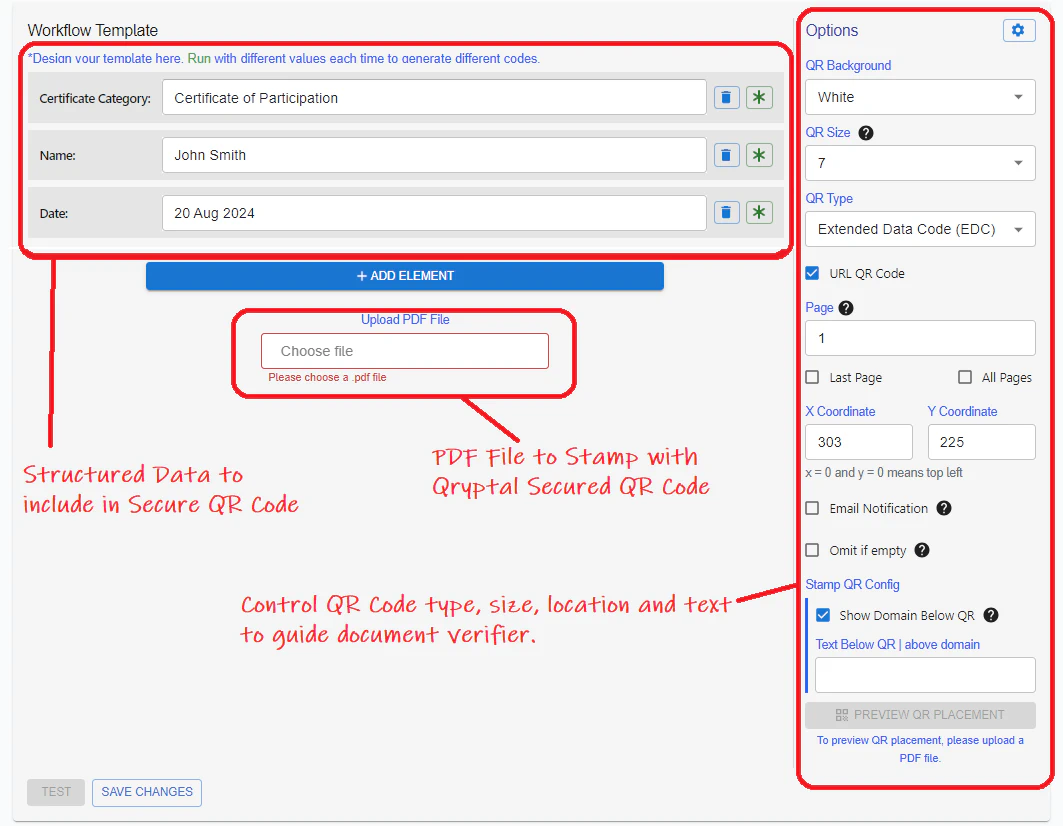 Screenshot 1: Edit Workflow.
Screenshot 1: Edit Workflow.
Step 1: Prepare Bulk Upload Datafile
Navigate to Workflow Run » CSV Tab and download Template CSV file to fill-in structured data.
Step 2: Upload Datafile
Upload datafile filled in with structured data and PDF file names (QRY_STAMP_FILE) to stamp.
Step 3: Upload PDF Files to Stamp
Next, upload PDF files to stamp using multi file upload option OR a zip file containing all PDF files to stamp.
Step 4: Click on RUN CSV TASKS to submit the request
Once you’re ready, click RUN CSV TASKS. The system will process your batch, embedding a unique, digitally signed QR code on each PDF.
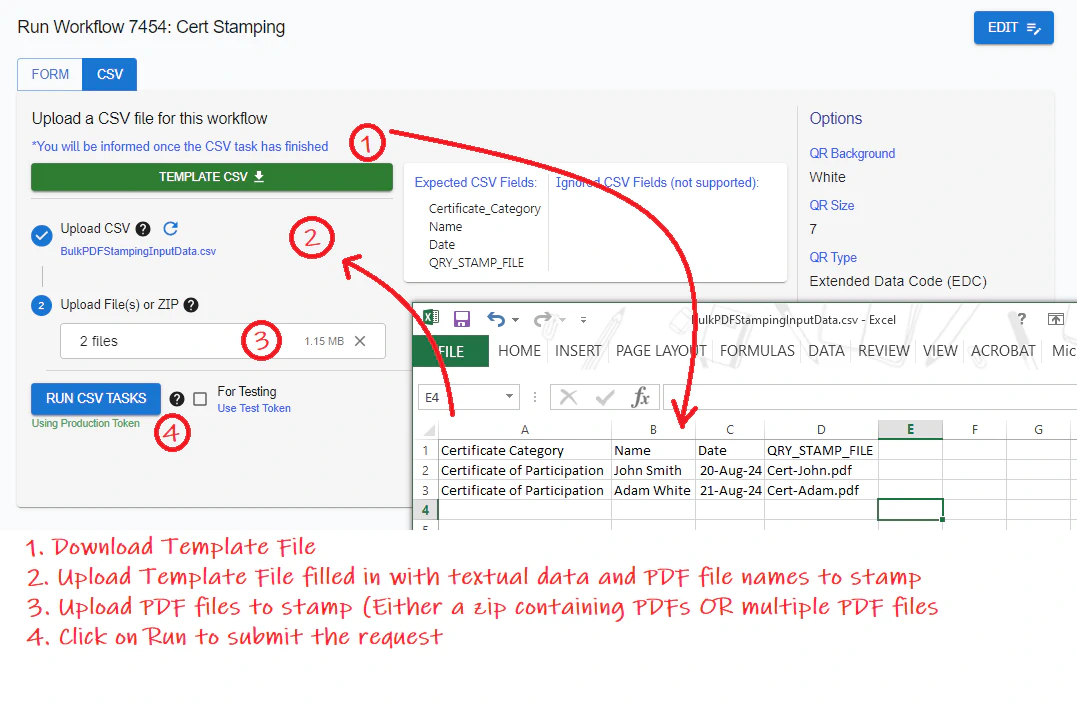 Screenshot 2: PDF file stamping in bulk.
Screenshot 2: PDF file stamping in bulk.
Step 5: Download stamped PDF files from Workflow Activity view
The system will notify you when the job is complete. Go to the Workflow Activity view and use the most appropriate option to download the stamped PDF files.
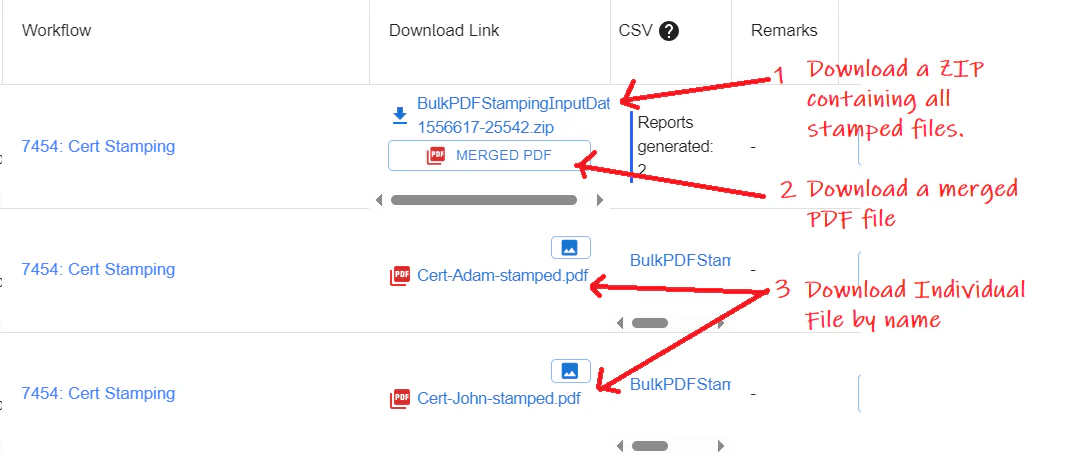 Screenshot 3: Workflow Activity view with stamped PDF files ready for download.
Screenshot 3: Workflow Activity view with stamped PDF files ready for download.
Who is it for?
This feature is especially useful for organizations that generate high volumes of documents that need to be verified, such as:
- Universities and Certification Authorities
- Financial Institutions
- Government Departments
- Legal and Compliance Teams
- Healthcare Providers
Specifically, this is very useful where existing document generation process could not be modified to integrate with Qryptal’s API offering.
Why it Matters
Document fraud and tampering are real and growing concerns. With this new bulk processing feature, businesses can scale their document security efforts without compromise. Whether you’re issuing 10 or 10,000 documents, you now have the tools to make them verifiable and secure – instantly.
Recommendation: You may like to explore more …
Explore Qryptal Secure QR Code Generation using API
Navigating the Future of Document Security with Qryptal
Whitepaper on Document Security
Secure and Verifiable Document Solutions with Qryptal Secure QR Code Technology